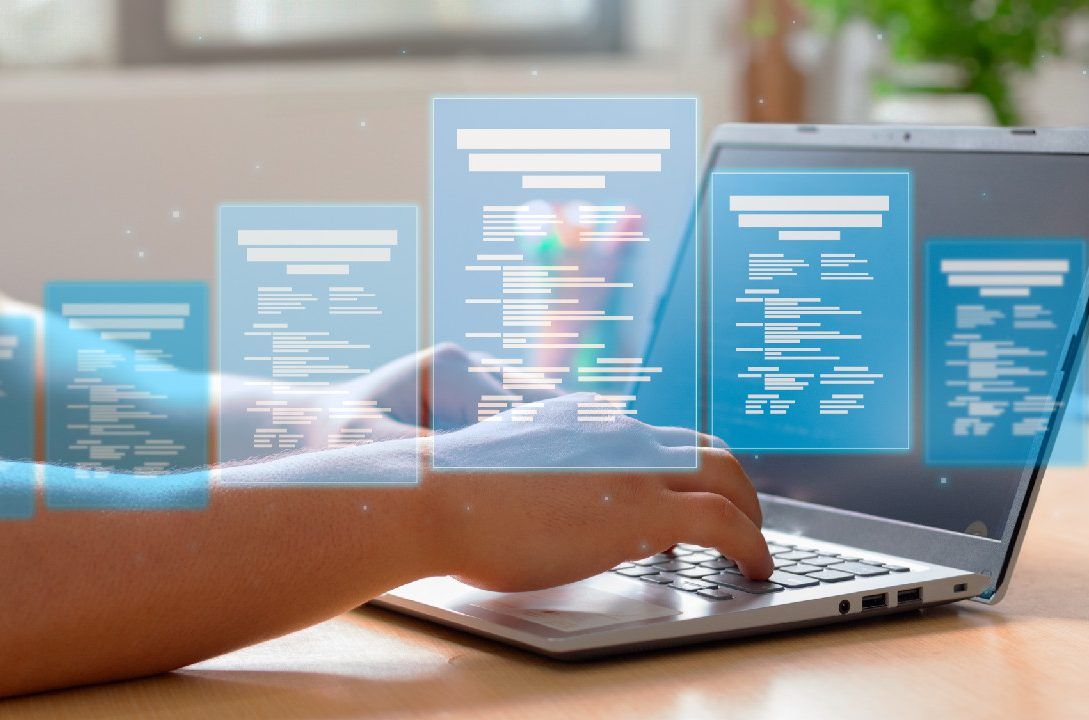Gone are the days of manual paperwork and cumbersome data collection processes. In today’s digital era, online form builders have revolutionized the way businesses collect and manage data. Whether you need to gather customer feedback, process online orders, conduct surveys, or streamline internal workflows, an online form builder offers a simple and efficient solution. In this blog post, we will explore the benefits, features, and best practices of using an online form builder to streamline your data collection processes.
The Power of Online Form Builders:
Online form builders empower businesses to create custom forms quickly and easily without the need for coding or technical expertise. They provide a user-friendly interface where you can design and customize forms to suit your specific needs. Here are some key benefits of using an online form builder:
- Time and Cost Savings: Online form builders eliminate the need for manual data entry, paper forms, and physical storage, saving time and reducing costs associated with manual processes.
- Increased Efficiency: By automating data collection and processing, online form builders streamline workflows, minimize errors, and improve overall efficiency.
- Flexibility and Customization: Online form builders offer a wide range of form field options, including text fields, dropdowns, checkboxes, and file uploads. You can tailor the forms to collect the exact information you need.
- Data Security: Most online form builders incorporate security measures, such as SSL encryption and data encryption, to protect the sensitive information collected through the forms.
- Integration Capabilities: Many form builders integrate with popular applications and tools, such as CRMs, email marketing platforms, and project management systems, allowing seamless data transfer and automation.
Key Features and Functionality:
When choosing an online form builder, consider the following essential features:
- Drag-and-Drop Interface: An intuitive drag-and-drop interface makes it easy to design and customize forms without any coding knowledge.
- Form Templates: Pre-designed form templates can save time and provide a starting point for creating different types of forms, such as contact forms, event registrations, or feedback surveys.
- Conditional Logic: This feature allows you to create dynamic forms that adapt based on user responses. It enables showing or hiding specific form fields based on previous selections, making the form more user-friendly.
- Data Validation: Ensure the form builder supports validation rules to validate user input, such as email addresses, phone numbers, or required fields. This helps maintain data accuracy and completeness.
- Notifications and Integrations: Look for a form builder that offers email notifications to alert you when a form is submitted. Additionally, integration options with other software tools enable seamless data transfer and automation.
- Mobile Responsiveness: In today’s mobile-driven world, ensure that the form builder supports mobile responsiveness. This allows users to easily fill out forms on various devices, including smartphones and tablets.
Best Practices for Using an Online Form Builder:
- Keep it Simple: Design clean and straightforward forms with minimal fields to avoid overwhelming users and increase form completion rates.
- Clear Instructions: Provide clear instructions and guidance within the form to help users understand what information is required and how to complete the form accurately.
- Testing and Optimization: Test your forms thoroughly before launching them to ensure they function as expected and the data is collected accurately. Monitor form analytics to identify areas for improvement and optimize the user experience.
- Data Privacy and Security: Take necessary precautions to protect the data collected through the forms. Use SSL encryption, implement data privacy policies, and consider the legal requirements of your region, such as GDPR compliance.
- Regularly Review and Update: Periodically review your forms to ensure they align with your changing business needs. Update form fields, remove outdated questions, and optimize the form based on user feedback and analytics.
Conclusion
Online form builders provide a simple and efficient solution for businesses to collect and manage data effectively. With their user-friendly interfaces, customization options, and integration capabilities, they streamline data collection processes, improve efficiency, and enhance the overall user experience. By following best practices and leveraging the key features of an online form builder, you can create professional and user-friendly forms that meet your specific business requirements. Embrace the power of online form builders to streamline your data collection processes and unlock the potential of efficient and accurate data management.
Related Posts:
Get Started with a free 15 -day trial
No credit card required for Trial Plan
Continue using starter plan for free forever, after trial or upgrade to Premium Subscription