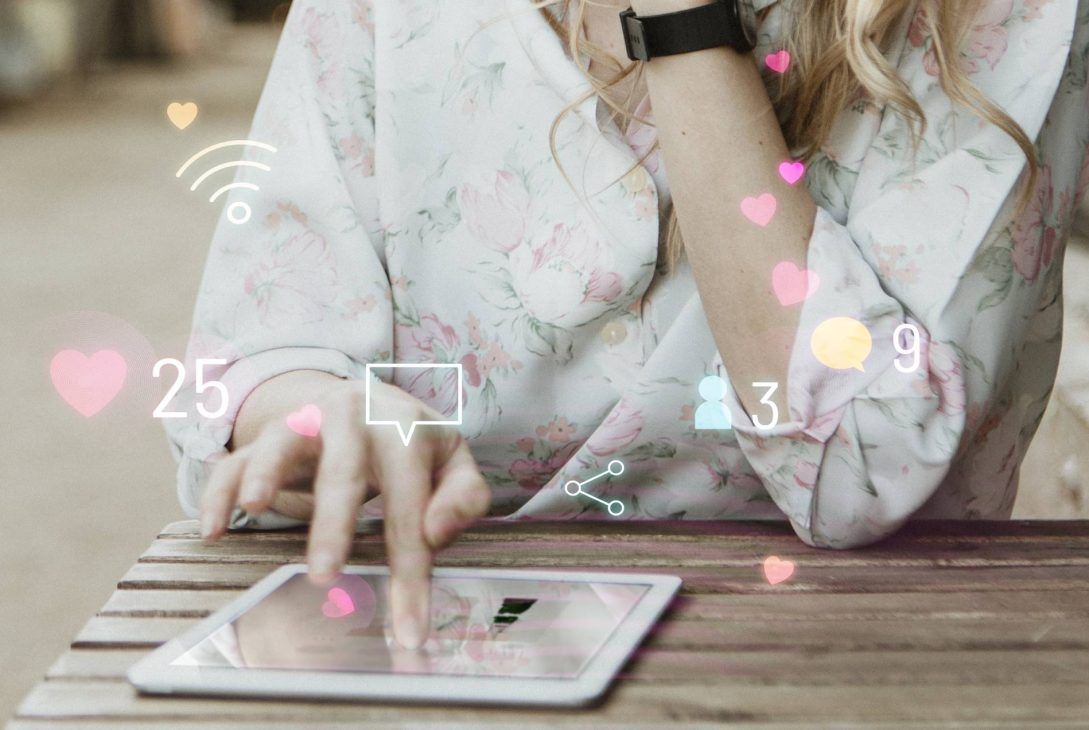As technology continues to advance, it’s no surprise that video has become increasingly popular in all forms of communication, including email marketing. Adding video to your marketing strategy has proven to increase engagement, conversions and drive more traffic to your website. In this post, we’ll discuss how to embed video in email effectively.
There are three primary methods to add video to your email – attach the video, link to the video, or embed the video. Attaching a video to your email can cause significant issues, including limiting the size of the email, causing spam filter triggers, and delivering poor viewing experiences. Linking to your video works, but it could take the receiver to a separate page or landing page, reducing engagement. Embedding the video into the email is the most effective method to drive the desired outcomes. It’s more engaging, looks more professional, and can grab the viewer’s attention immediately.
Let’s dive into how to embed video in emails effectively.
- Choose an appropriate marketing platform
Before creating your video, select a marketing platform that supports embedded video. Most email clients such as Gmail and Outlook do not support embedded videos. Therefore, platforms such as Constant Contact or Campaign Monitor are ideal for embedding videos in your email. - Create a Video
Once you’ve chosen a suitable platform, you’ll need to create a video. You can use various tools such as Lumen5, Wave.video, or InVideo to make a high-quality video. Keep in mind that the video should be short and concise, between 30 seconds to 2 minutes. - Host the Video
After creating the video, you’ll need to host it on a video hosting platform like YouTube, Vimeo, or Wistia. Ensure that the video is public, and you’ve set up the video settings correctly. - Embed the video
Once your video is hosted on a video platform, you’re ready to embed it into your email. In your chosen marketing platform, select the option to add a video, and paste the url or embed code provided by the hosting platform. Ensure that the dimensions of the video fit well into the email, and that it doesn’t take up too much of the email’s real estate. - Test the Email
Finally, before sending the email to your email list, test the email to ensure that the video plays correctly, and it’s optimized for viewing across different devices.
Conclusion
In Conclusion, embedding video in emails can make a significant impact on your email marketing campaigns. By following these five steps, you can create engaging and professional-looking videos in your emails that grab your target audience’s attention immediately.
Remember to keep your video short and concise, host it on a video hosting platform, and use an appropriate marketing platform that supports embedded video.
Related Posts:
Get Started with a free 15 -day trial
No credit card required for Trial Plan
Continue using starter plan for free forever, after trial or upgrade to Premium Subscription